24 Best Web Design Terms for a Business to Know in 2024
Web design terms have become part of everyday business language. The internet is no longer a distinct sphere. It’s where your customers live and your business engages in digital advertising, selling, scheduling, etc. In this article, we cover the top web design terms for a business to know.
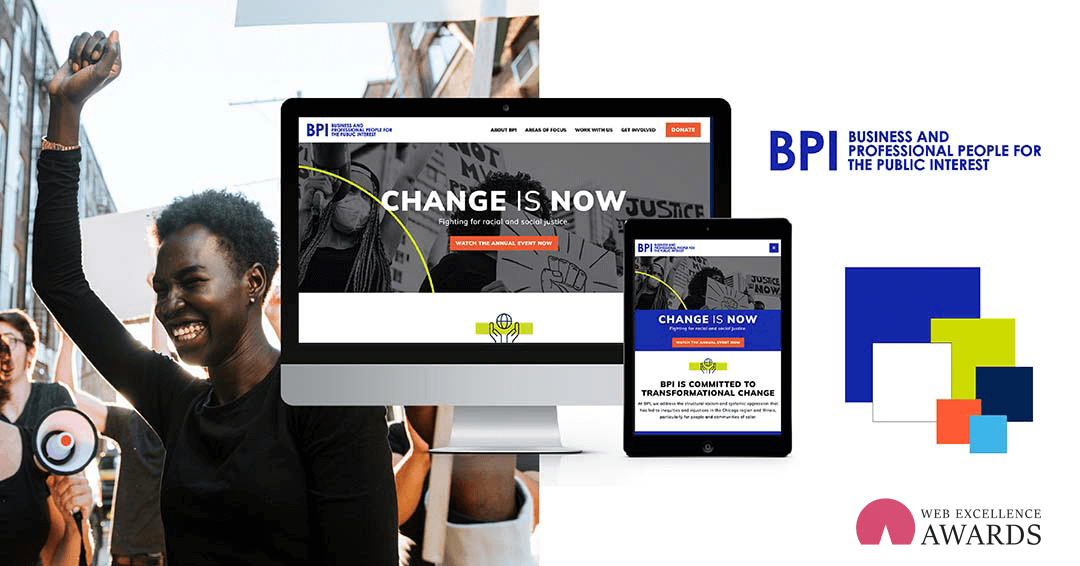
Every business — even small brick-and-mortar establishments — needs a strong web presence in order to survive. And while it’s a good idea to let experts handle design and development, knowing web design terms will help you communicate about your website.
Why Understanding Web Design Terms is Important
Understanding top web design terms is crucial for business owners to effectively communicate with custom web designers and developers. This knowledge of the web design terms gives them a collaborative and informed approach to their online presence. Familiarity with key web design terms empowers business owners to make informed decisions about their website’s aesthetics, functionality, and user experience.
Confidence with web design terminology facilitates clear discussions with your web design company, ensuring that the website aligns with the brand’s vision and goals. Moreover, being conversant in web design terms enables business owners to actively engage in the optimization process, addressing SEO considerations, user interface improvements, and overall site performance. In an ever-evolving digital landscape, where a website serves more and more as the face of a business, having a grasp of web design terms is not just advantageous but essential for making strategic decisions that positively impact online visibility and customer engagement.
Best Web Design Terms to Know
Web design and development aren’t just skills. They’re industries and academic disciplines that take years to master. But you can achieve basic literacy by understanding the following web design terms that our web design wizards have collected.
404 (Error)
A webpage that displays when a user attempts to access a page that does not exist or has been moved. This page can help retain user engagement with a creative and informative design. Mistyped URLs and broken links (links that don’t work) are common causes of 404 errors. These errors can negatively affect your SEO score as they are considered broken links. Using a website improvement plan can help you identify any 404 errors on your page and fix them.
301 Redirect
A 301 redirect is a server response code indicating a permanent redirect from one URL to another. It is commonly used in web development and SEO when a page is moved or removed. This redirection is crucial for maintaining a website’s search engine visibility and user experience. If a 301 redirect is not used it can cause a 404 error which hurts your website SEO rankings .
Each page on a website accumulates SEO equity over time, including backlinks, authority, and keyword rankings. A 301 redirect ensures that this accumulated equity is transferred to the new URL. Without a redirect, the new page would essentially start from scratch in terms of SEO, potentially leading to a loss in rankings and visibility.
A/B Testing
The testing of two different options (such as web design elements) to measure relative success. This is one of the frequently used web design terms.
Above the Fold
The web page content that initially fills your screen (before you scroll down). The term “above the fold” comes from newspapers and refers to the content that appears in the top half of the front page.
Check out an example of a Chicago web design company website that makes great use of their website real estate above the fold.
Accessibility

The idea is that websites should be usable by everyone. Accessible web design principles enable people with disabilities to engage with web content. Curious how to make sure that your website is in fact accessible? Check out the software that can keep your website accessible, Accessibe.
If you want to learn more about the various technologies and software that can benefit your website, check out our blog on the Recommended Marketing Software That Can Make Your Business Successful.
ALT Tag
Text that describes an image and displays while the image loads. ALT tags improve both search engine optimization (SEO) and accessibility.
Make sure you are using relevant, helpful words in your alt tags. Otherwise, you could get penalized by Google.
Back-end
One of the web design terms referring to the part of a website that is the behind-the-scenes infrastructure needed to make the site work.
Many times a poorly designed back-end results in difficulties managing or editing your website. By simplifying the backend of your website, your team can make edits and changes as needed with less reliance on third-party support.

Bad Neighborhood
A group of websites with bad reputations that are downgraded by search engines.
These often result from the violation of search engine guidelines. These are the sites you don’t want to link to (backlinks) and don’t want to be advertising on. Avoid them, just like you would a bad neighborhood.
Breakpoints
Points (often defined by device widths) at which web design changes to accommodate different screen sizes. Part of responsive web design (see below).
Using breakpoints correctly helps make a website look more cohesive and more visually appealing. Breakpoints also occur in social media posts like Linkedin, Facebook, and Instagram. Using them correctly helps improve the overall appeal of your content.
Caching
The temporary storage of data on your computer. It helps websites to load faster on subsequent visits. The benefits of caching include:
- Faster Page Load Times: By retrieving cached content instead of generating it from scratch, websites load more quickly. This is particularly impactful for frequently visited pages, reducing the time users spend waiting for content to appear.
- Reduced Server Load: Caching alleviates the strain on web servers by minimizing the need to repeatedly process and generate the same content. This is especially beneficial during periods of high traffic, ensuring a smoother experience for users.
- Bandwidth Savings: Caching reduces the amount of data that needs to be transferred between servers and users. This not only speeds up page loading but also conserves bandwidth, which is crucial for users with limited internet connectivity.
- Improved User Experience: Faster page load times contribute to an overall positive user experience. Visitors are more likely to engage with and return to websites that provide a seamless and efficient browsing experience.
Content Management Systems (CMS)
Content management systems. Software that enables the design, development, and publication of web content.
Strong CMS platforms operate in plain language and don’t require coding ability, but for custom designs, elements, and some specifications you’ll need to have coding abilities. You might be asking, what’s better for my business’s website? Our team of custom web design experts answers that question in our blog Are Custom WordPress Design or CMS Templates best for Your Manufacturing Website?
Favicon
A small icon (often a business logo) that appears in browser tabs. The lack of a favicon can indicate that your website is untrustworthy or outdated. It’s best to make sure that your website displays a favicon.
Hosting (Web Hosting)
A service that provides the storage and computing capabilities necessary to operate a website and make it accessible. There’s a large variety of good web hosting providers at different price points and with different features.
A good hosting service can help your website avoid potential problems, like images that aren’t optimized, and a lack of alt tags. If you want to upgrade your website hosting to a service that does more for you, contact our web design experts to discuss our web hosting services.
HTML & CSS
Hypertext Markup Language and Cascading Style Sheets. HTML & CSS are two of the primary web programming languages used by developers.
Developers use HTML to create website content and structure. CSS controls presentation (or style) elements and can also be used independently of HTML.
Infinite Scroll
A web design technique that continually loads content within a single page as users scroll down instead of separating content into different pages.

This is the same web design element used on most social media engines. If your company isn’t a social media don’t fall into the trap of thinking this element can’t work for you. Every company should have a strong content marketing strategy, and an infinite scroll is perfect for where your store that content. We dive deeper into the 5 Reasons Why Blogging is a Profitable Marketing Strategy for Your Business in our recent blog.
Parallax
A design technique in which background content scrolls more slowly than foreground content.
This is a current, modern website design element that is popular in leading websites and businesses. Parallax design elements signal to your audience that your company is up to date on the latest trends and technologies. It’s a quick, easy way to build trust in your target audience before they even start reading your messaging. Parallax is one of the common web design terms for modern websites.
Plugin
An application that adds features to a software program, allowing you to customize it. In web development, it’s often used to add a function to a user’s CMS platform.

Responsive Design
People view websites on many different devices. Responsive design adjusts to the viewer’s screen size, optimizing their experience.
It’s why many websites look different when viewed on a desktop or a cellphone. Responsive design is critical for websites moving forward as the number of mobile and tablet users continues to grow. Google has also indicated that moving forward they will be scoring websites based on their mobile-first mindset. That means sites without responsive design will be negatively affected in the near future.
SaaS
Software as a Service. A service that allows users to access an application through the internet instead of installing it on their devices.
Server-side Scripting
One of the more technical web design terms, it’s a design method in which code is executed by a web server rather than a browser.
It enables the creation of dynamic pages customized through the user’s interaction with the site.
Site Map
A blueprint of all of a website’s content and pages.
Keeping an up-to-date and well-documented site map is important for maintenance and for your eventual, inevitable website redesign. A modern website’s lifespan is just under 3 years, and when the time comes to redesign a site map can help speed up the process. You can also review data from heatmapping marketing software that will help you understand the way your visitors navigate your website and where changes can improve the user experience.
We cover everything you need to know about your website’s life cycle, including how to extend it, in our blog How Long Is a Website’s Lifespan?
SSL Certificate
An SSL (Secure Sockets Layer) Certificate is a digital certificate that serves as a crucial component in establishing a secure and encrypted connection between a user’s web browser and the website they are interacting with. It is a fundamental aspect of online security, particularly for websites that handle sensitive information such as login credentials, personal details, or financial transactions.
The key components of an SSL certificate include data encryption, data integrity, authentication, HTTPS Protocol, trust and credibility. Types of SSL certificates include:
- Domain Validated (DV) Certificates: Basic level of validation, confirming ownership of the domain.
- Organization Validated (OV) Certificates: These certificates verify the legitimacy of the organization.
- Extended Validated (EV) Certificates: The highest level of validation, requiring thorough verification of both domain ownership and organization details. Websites with EV certificates often display the organization’s name in the browser’s address bar.
- Wildcard Certificates: Cover the main domain and all its subdomains.
- Multi-Domain (SAN) Certificates: Secure multiple domain names with a single certificate.
Visual Hierarchy
One of the more design-related web design terms. It refers to a design principle that uses visual cues to assign relative importance to design elements.
It allows you to highlight particular content and shape the way people move through a page and process its information.
Wireframe
A visual representation of a web page’s structure and content without any design elements.
It helps you to focus on the bare bones of the page. Popular wireframe platforms like Figma make it much easier to visualize your web design.
Now You Know the Top Web Design Terms
We hope that we’ve helped you learn a few new web design terms. After going through the list of web design terms you should at least have a basic understanding of why they matter and what they mean. Now you’ll recognize some of the more common ones and be able to speak in the language that your digital marketing team or custom web developers understand! And if this made you realize you need some help, Chicago’s web designer and digital marketing team is always happy to help!

