Chrome Security Warnings For Non HTTP Websites
Have you gotten a Chrome security warning for your non HTTP websites? This is part of ongoing efforts by Chrome to increase web security. Here’s what it means for your website and what you need to do.
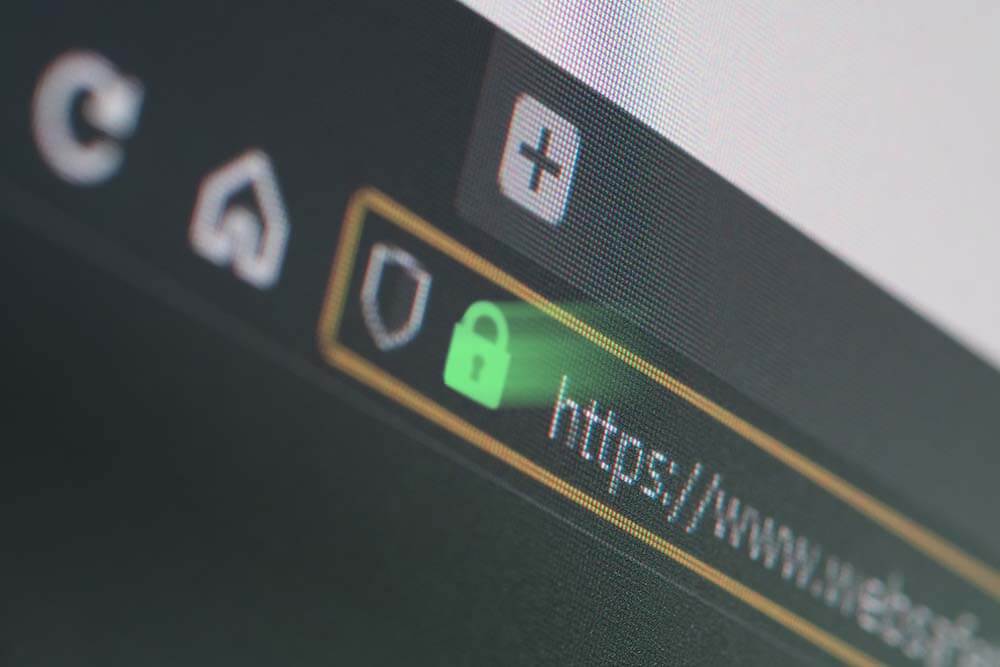
Starting October 2017, Chrome (version 62) started showing a “NOT SECURE” warning when users enter text in a form on an HTTP page, and for all HTTP websites’ pages in Incognito mode. All websites that use form inputs will trigger a new warning in the Chrome browser. The new warning is part of a long term plan to mark all pages served over HTTP as “not secure”.
How to Fix the Problem of Non HTTP Websites
Migrate your website to HTTPS instead non-secured HTTP to prevent the “Not Secure” notification from appearing when Chrome users visit your site, only collect user input data on pages served using HTTPS. Better yet, switch all pages over to HTTPS as you will be better off in the long run.
This means your hosting provider or custom web developer needs to install an SSL certificate and direct all traffic to the secured path. Image links and other file URLs will also need to be changed to support the secured path. If not, errors will appear stating that some of the elements within the page are not secure.

